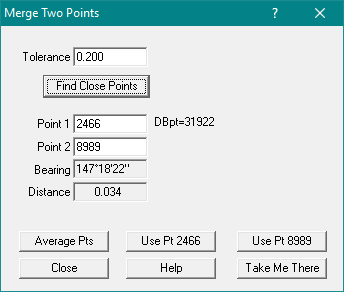Contents
Index
Merge Two Points
Mean two points is used to correct a situation where two common points have been missed during
the joining process.
There are two different approaches to using this option:
1. Enter a tolerance and let the program find a pair of close points within the tolerance
and display them in the dialog box.
It will also zoom the screen to display the points highlighted in the parcel network.
You can then press the ‘Apply’ button to perform the merge function.
2. Click on two points (or type in their point numbers) and the program will display the distance
between the two points.
You can then use the 'Apply' button if required.
Note that you can use the right
mouse button to display and then select from a list of points if they are very close together.
Notes:
1. If the point is a control point or has a database point number, that info will be displayed to the right of the point number.
2. If a line exists between the two points, they will not be merged and an error will be displayed.
3. If point 1 is on a Proclaimed parcel point or a control point and point 2 isn't
the program will use the coordinates from point 1.
4. If you choose 'Use Point 2' and point 1 is a database point or a control point and point two isn't
the program will still use the coordinates from point 2, but it will apply those coords to point 1.
So it will prefer to retain the point number of the point which has a database id or is a control point.
5. If both points are on Proclaimed parcels the nominated one will be retained.
6. If both points have database ids the nominated one will be retained.
7. If both points are control points, the nominated one will be retained.
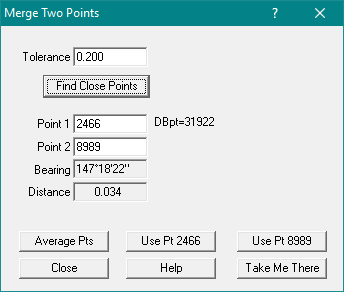
Tolerance
Enter the search tolerance in metres for the “find Close Points’ button.
Find Close Points
Search the job for two close points. The second and subsequent searches are done continuing
on from the last found set of close points. If no more close points are found, it will display an
info box and reset to the first point.
Point 1
Type the number of the first point to be used for the calculation, or click on the point in
the program window.
Point 2
Type the number of the second point to be used for the calculation, or click on the point
in the program window.
Bearing
This is the Bearing between the two points
Distance
This is the Distance between the two points
Apply
Click this button to perform the calculation